Settings:
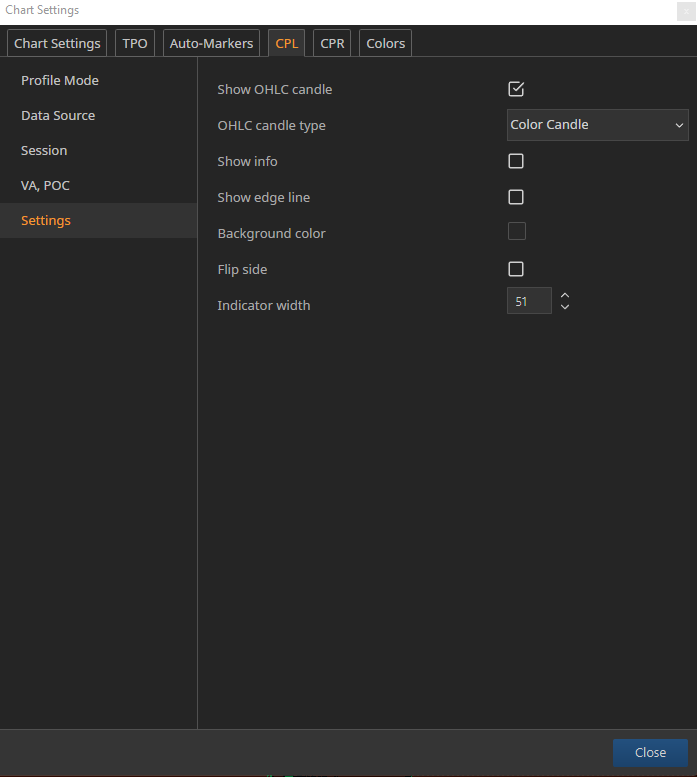
Show OHLC candle - Enable this to allow you to view your current CPL/CPR profile in candle form displaying the Open, High, Low & Close of the candle. The OHLC corresponds to the profile period set on your CPL/CPR ( to alter these settings please visit the Profile Mode settings).
OHCL candle type:
Colour Candle - Colour candle displays a candle based on whether price of an asset has increased (green) or decreased (red). This candle shows the OHLC of your CPL/CPR.
Colour Box - Colour box is identical to the colour candle except for not displaying the wicks/ shadows of the candle, hence being a box. This candle type shows the Open and Close of the CPL/CPR.
Bordered Candle - Bordered Candle type, displays the OHLC of the CPL/CPR yet also highlights the area between the Open and Close, as well as surrounding the entire candle in a white coloured bordered, making it visually easier to view.
Flat Candle - The Flat candle type displays a candle identical to the bordered candle yet does not have a border surrounding the candle, instead showing just the colour of the candle as its outline.
OHLC - The OHLC candle type hides neatly behind the CPL/CPR as a narrow candle solely to show you the OHLC of the CPL/CPR. Colour based on an increase or decrease in price is also applied.
OC- The OC similarly to the OHCL hides neatly behind the CPL/CPR , however showing only the Open and Close of the CPL/CPR. Colour based on an increase or decrease in price is also applied.
HL - The HL candle type hides neatly behind the CPL/CPR , and highlights the entire area between the High and Low of your CPL/CPR.
Embed - The embed candle type works identically to that of the OC candle type however, instead of hiding neatly behind the CPL/CPR, is embedded into the CPL/CPR profile itself.
Exo Candle - The Exo Candle type works similarly to the colour candle type showing the OHLC of the CPL/CPR, but instead uses a traffic light colour gradient across the candle (green>amber>red).
Show info - Selecting this box allows you access to your CPL/CPR information on your current charts screen, in an allocated box. Information provided includes the following of your CPL/CPR: Session, Days, Tick size, Total Volume, overall Delta & Range .
Show edge line - Enable this box to display a vertical line across your chart to segregate the CPL/CPR from the remainder of the chart. This is displayed in a dashed grey line.
Background colour - At the moment this setting is unchangeable.
Flip side - Enable this box to flip over the CPL/CPR so that its facing direction is opposite to beforehand.
Indicator width - Adjust these settings to alter the width of the CPL/CPR on your current chart.