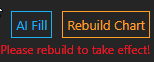Levels settings
Levels settings are user entered values that override default levels' values. Starting from the highest 7th level, every level below’s value, must be less, or equal than the previous one.
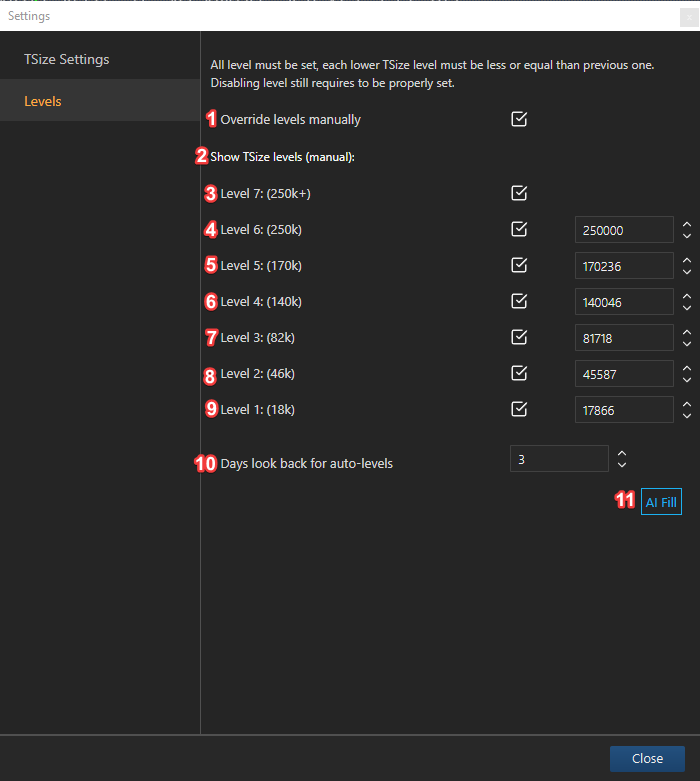
1 - Override levels manually: enable/disable manual levels configuration;
2 - Show TSize levels (manual):
3 - Level 7: (...) - The highest level, the value could not be changed manually because it takes all the trades which higher than value on the 6th level. Could be switched on or off;
4 - Level 6: (...) - this level shows trades whose values are between the value from the level below and value defined on this level. Could be switched on or off;
5 - Level 5: (...) - this level shows trades whose values are between the value from the level below and value defined on this level. Could be switched on or off;
6 - Level 4: (...) - this level shows trades whose values are between the value from the level below and value defined on this level. Could be switched on or off;
7 - Level 3: (...) - this level shows trades whose values are between the value from the level below and value defined on this level. Could be switched on or off;
8 - Level 2: (...) - this level shows trades whose values are between the value from the level below and value defined on this level. Could be switched on or off;
9 - Level 1: (...) - lowest level shows trades whose values are between zero and value defined on this level. Could be switched on or off;
10 - Days look back for auto-levels: changes AI Fill calculation period. AI calculates levels according to the defined period;
11 - AI Fill: recalculate levels according the defined lookback period. After AI recalculation the chart must be rebuilded by pressing Rebuild Chart button beside AI Fill button.