The TSize VWAP functions so you can segregate dominating market orders to construct a VWAP on your choice of trade size. The settings for the TSize VWAP levels regarding numerical values can be changed via altering the statistical values on the TSize indicator.
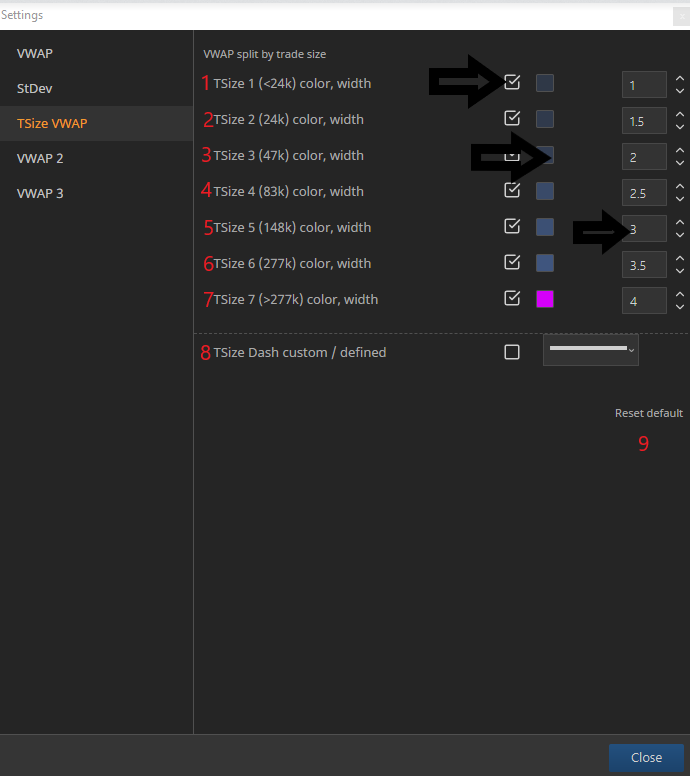
1.- TSize 1: Select immediate box to construct a VWAP based on the trade size, lower than the pre-entered number (<24k) . Select box beside to change the colour of this VWAP. Adjust the numerical box furthest to the right to alter the width of the selected TSize VWAP.
2.- TSize 2: Select immediate box to construct a VWAP based on the trade size, of the pre-entered number (24k). Select box beside to change the colour of this VWAP. Adjust the numerical box furthest to the right to alter the width of the selected TSize VWAP.
3- TSize 3: Select immediate box to construct a VWAP based on the trade size, of the pre-entered number (47k). Select box beside to change the colour of this VWAP. Adjust the numerical box furthest to the right to alter the width of the selected TSize VWAP.
4.- TSize 4: Select immediate box to construct a VWAP based on the trade size, of the pre-entered number (83k). Select box beside to change the colour of this VWAP. Adjust the numerical box furthest to the right to alter the width of the selected TSize VWAP.
5.- TSize 5: Select immediate box to construct a VWAP based on the trade size, of the pre-entered number (148k). Select box beside to change the colour of this VWAP. Adjust the numerical box furthest to the right to alter the width of the selected TSize VWAP.
6.- TSize 6: Select immediate box to construct a VWAP based on the trade size, of the pre-entered number (277k). Select box beside to change the colour of this VWAP. Adjust the numerical box furthest to the right to alter the width of the selected TSize VWAP.
7.- TSize 7: Select immediate box to construct a VWAP based on the trade size, of the pre-entered number (>277k). Select box beside to change the colour of this VWAP. Adjust the numerical box furthest to the right to alter the width of the selected TSize VWAP.
8.- TSize dash custom: When selected, alters the aesthetic of all TSize VWAP's enabled.
Defined: Permits you to access a variety of TSize VWAP aesthetics.
9. Reset default: Resets any adjusted TSize VWAP settings to the originating default settings.