Cluster type settings
Clusters settings changes candle internal data output type. In Exocharts, besides the regular display shown on your candle, the additional information about the candle source data could be displayed in different view profiles: Volume, Delta, Bid-Ask, as well as clustered volume and delta or laddered delta.
Each of these cluster types, review different aspects of information within each candle printed, in order to assist you with analysing order flow.
For example, the volume profile cluster reveals a spread of volume on a candle throughout the candles rotation period. The volume profile cluster, can be used to find the Point of control (commonly known as the POC, distinguishable by the highlighted red volume bar) of a candle, at the price of where most volume was extracted.
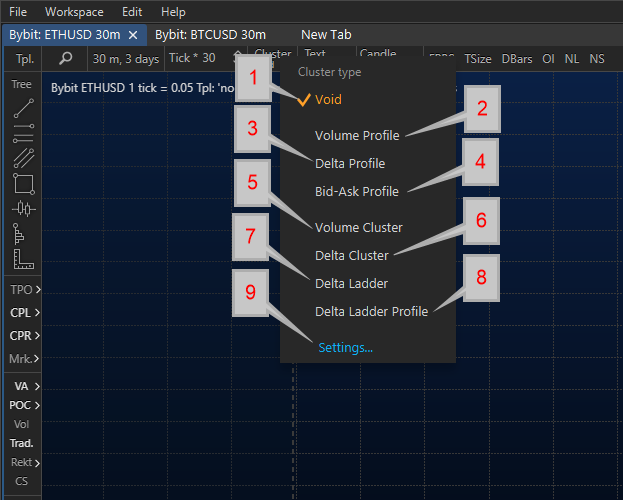
1 - Void: empty candle displayed;
2 - Volume Profile: display total volume traded at specific prices, during the candle rotation period;
3 - Delta Profile: display the difference between the volume bought and the volume sold at each price point within a candle;
4 - Bid-Ask Profile: display volume traded on the buy and the sell sides;
5 - Volume Cluster: display total volume traded at specific prices in colored clusters;
6 - Delta Cluster: display difference between the volume bought and, in fading colored clusters;
7 - Delta Ladder: delta clusters displayed in two columns clusters;
8 - Delta Ladder profile: delta displayed in two column horizontal bars;