Colors settings
TPO color setting changes the overall look and feel of the TPO profile.
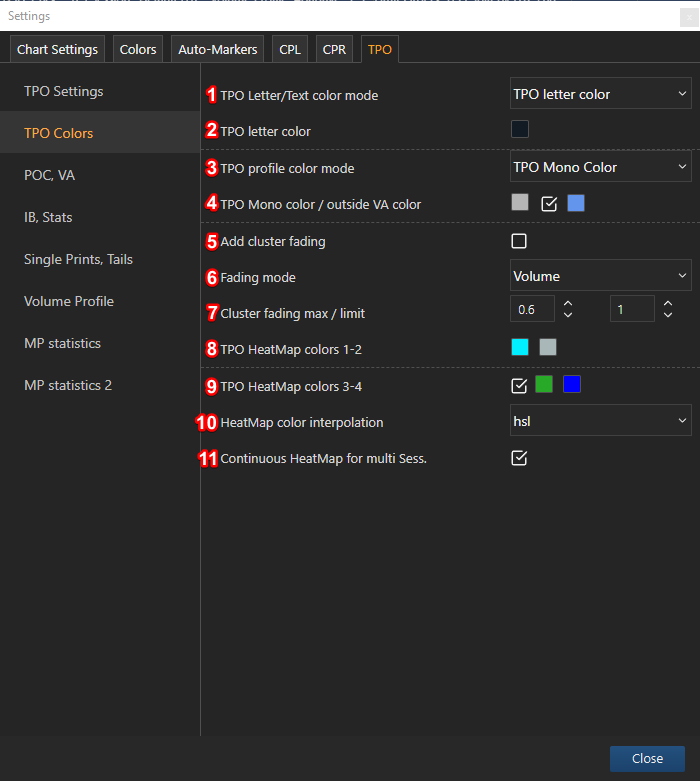
1 - TPO Letter/Text color mode (changes TPO letters color mode):
Auto chart color - changes TPO letters color as the chart text settings;
TPO letter color - changes TPO letters color to the 'TPO Letter' color scheme, the default is blue color;
TPO mono-color - changes TPO letters color to the 'TPO Mono-color' scheme, the default is white color;
TPO HeatMap color - changes TPO letters color to the 'TPO Heatmap' color scheme. The default is red and yellow colors;
Candle Up/Down color - changes TPO letters color scheme to 'TPO Candle Up/Down' scheme. If within the letter range value is positive (open price higher than close), letter bar colored in green, if bar value is negative (open price lower than close) letter bar colored in red;
2 - TPO letter color: changes TPO letter color, override 'TPO Letter/Text color mode' settings;
3 - TPO profile color mode (changes TPO profile color mode):
TPO Mono color mode - changes TPO color scheme to mono colors. By default value area is colored in gray, and the outside value area is colored in blue colors. The feature duplicates in the quick access menu;
TPO HeatMap - changes TPO color scheme to HeatMap colors. HeatMap techniques display magnitude by changing color. The feature duplicates in the quick access menu;
TPO Candle Up/Down - changes TPO color scheme to candle up/down scheme. If the bar value is positive (open price higher than close), letter bar colored in green, if bar value is negative (open price lower than close) letter bar colored in red The feature duplicates in the quick access menu;
TPO Delta Per Price - changes TPO color scheme to delta price colors. If the price delta is positive, the appropriate letter bar is colored in blue color. If the price delta is negative, the appropriate letter bar is colored in red color. The feature duplicates in the quick access menu;
Use Chart Cluster mode - changes view and color scheme as selected in the main chart cluster mode. It will apply the last setup of your main chart. Changing the cluster mode type immediately affects the TPO and the main chart. The feature duplicates in the quick access menu;
4 - TPO Mono color / outside VA color: changes TPO 'Value Area' color / on-off monochromic view / changes TPO outside 'Value Area' view;
5 - Add cluster fading: on/off cluster color fading for the selected fading mode;
6 - Fading mode (changes color fading calculation source):
Time - cluster color fading based on time spent on the particular cluster. The darker the color, the more time spent to build a cluster and vice versa, the lighter the cluster, the less time takes to build a cluster;
Volume - cluster color fading based on the volume traded by the cluster. The darker the color, the more volume traded at the cluster and vice versa, the lighter the cluster, the less trades made there;
Delta - cluster color fading based on the traded volume delta for the particular cluster. The volume delta color fading is distributed between the highest (darkest shading) and the lowest (lightest shading) delta of the TPO profile;
7 - Cluster fading max/limit: changing maximum and minimum fading boundaries. The limits for both options are: min 0 - 0.1, max - 1;
8 - TPO HeatMap colors 1-2: sets HeatMap color range from 1th to 2nd color. The magnitude is displayed as the intermediate colors between selected colors;
9 - TPO HeatMap colors 3-4: extends heatmap function to 4 colors range, from 1th to 4th. 2nd and 3rd colors are used as intermediate colors to form a heatmap;
10 - HeatMap color interpolation (defines the method how the gap is filled between the colors):
rgb - RGB method creates color hues by specifying one color as full intensity (255), a second color with variable intensity, and the third color with no intensity (0);
lab - L*A*B* method creates hues from three values: L - lightness, A - green & magenta, and B - blue & yellow;
hsl - HSL method creates color hues from saturation and lightness (also called luminance);
lch - LCH method creates color hues from lightness (percentage 1-100%), chroma (amount of color 0-230), and hue angle toward four colors red, yellow, cyan, blue;
Bezier - non-linear interpolation based on the Bezier curves;
11 - Continuous HeatMap for multi Sess.: if the HeatMap option is selected every new profile will be drawn in the heatmap color scheme.