IB (Initial Balance), Stats settings
Initial Balance - defines price data of the first 30 minutes of the trading session. It is pretty often the activity of the first session hour is higher than the rest of the session.
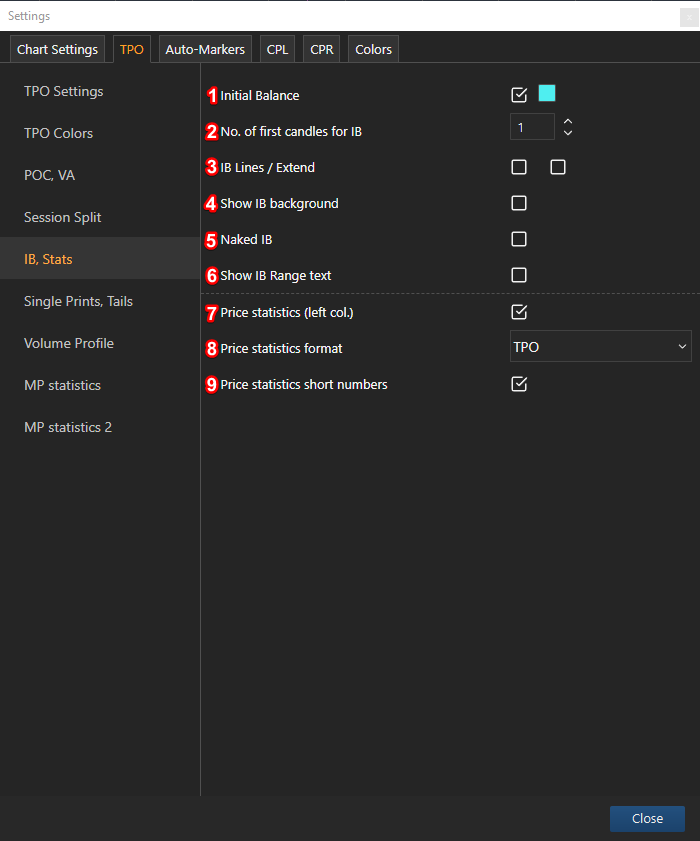
1 - Initial Balance: on-off initial balance view / define initial balance color;
2 - No. of first candles for IB: define a quantity of the first candles for initial balance calculation. By changing the number of candles and candle time period initial balance could be set to any time frame. By default candle period=30min, No. of first candles for IB=1;
3 - IB Lines / Extend: on-off initial balance lines / extend initial balance lines to the right edge of the profile;
4 - Show IB background: on-off initial balance background-color / define IB background-color;
5 - Naked IB: extend initial background lines and background to the right side, until the first candle is on the way, or the right edge of the chart;
6 - Show IB Range text: on-off initial balance price range, top, and bottom edges;
7 - Price statistics (left col.): on-off price statistics on the right side of the profile;
8 - Price statistics format:
TPO - calculate opportunity clusters on the horizontal bar;
TPO (Volume) - calculate traded volume on the horizontal bar;
TPO ( Volume, Delta) - calculate volume delta on the horizontal bar;
9 - Price statistics short numbers: shorten numbers of the profile statistics