Main settings
In additional to chart, footprint bar provides aggregated information about: volume, delta, CVD (cumulated volume delta), POC (point of control), candle highs - lows, candle build time and trades count.
Main settings:
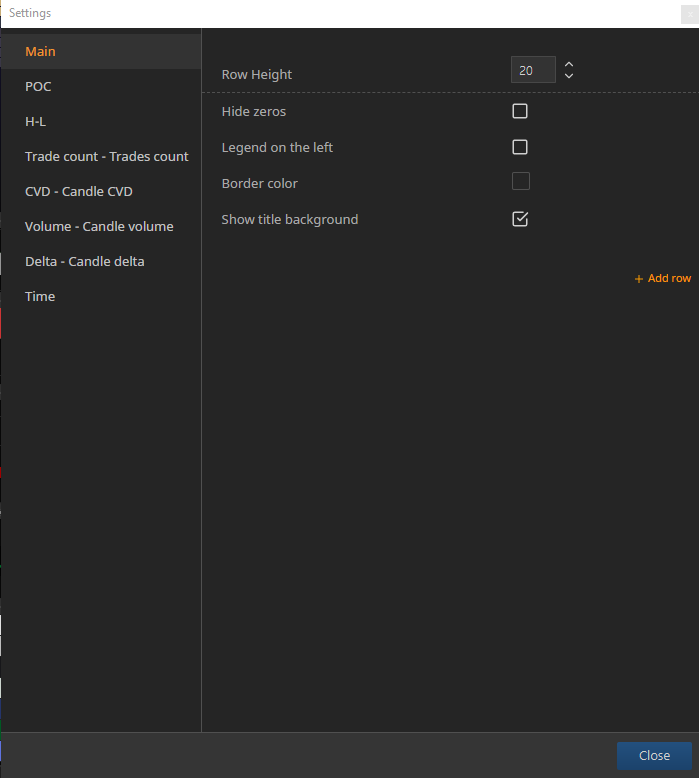
1 - Row Height: defines footprint bar row height, min - 8, max - 50. To change the value, press on the arrows beside the number box. Would recommend a height value of 20.
2 - Hide zeros: if checkbox selected, hides zero values, meaning cells that would have no value are, instead shown colour.
3 - Legend on the left: if the checkbox checked, the the legend displayed on the left side of the footprint bar, if checkbox unchecked the legend will be displayed on the right side of the footprint bar. The legend, is the single column row, which displays the titles of the rows added to your FPBS.
4 - Border colour: changes footprint bar borders colour;
5 - Show title background: if checkbox selected footprint bar title background will be displayed and vice versa. It is a useful feature if your customized background and the titles are the same, or similar color, to distinguish title.
6 - +Add row - adds new row to footprint bar. The options are the following: Volume, Delta, CVD, POC, H-L, Time and Trades.