Delta row settings
Delta row display difference in volume traded, actively bought and sold. If the represented number is positive (by default displayed in green background color) it means more contracts are actively bought, and vice versa, if negative number displayed (by default displayed in red background color) it means more contract has been actively sold.
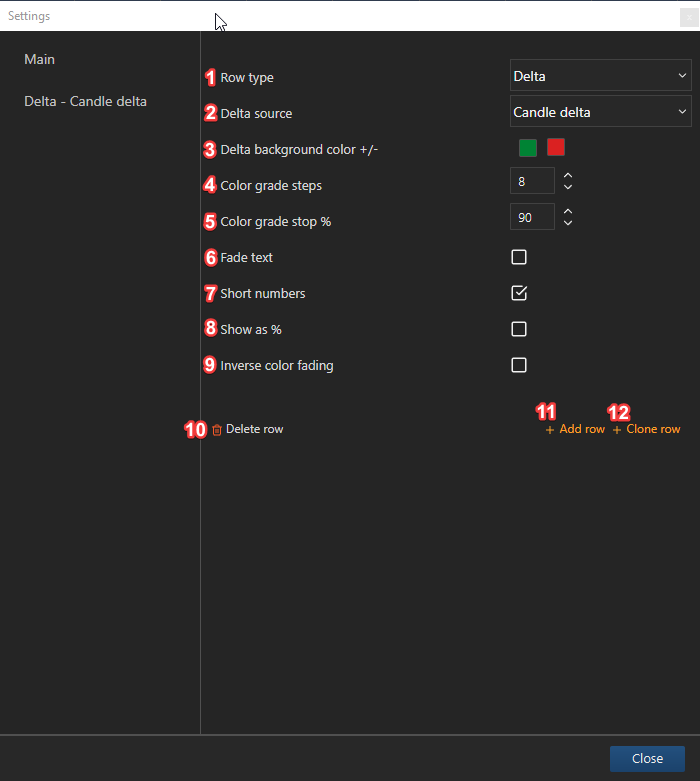
1 - Row type: Delta (preselected)
2 - Delta source:
Candle delta - whole candle delta volume calculated;
TSize 7 delta - trades over 6000 contracts delta volume distinguished;
TSize 6 delta - trades between 5000 - 6000 contracts delta volume distinguished;
TSize 5 delta - trades between 4000 - 5000 contracts delta volume distinguished;
TSize 4 delta - trades between 3000 - 4000 contracts delta volume distinguished;
TSize 3 delta - trades between 2000 - 3000 contracts delta volume distinguished;
TSize 2 delta - trades between 1000 - 2000 contracts delta volume distinguished;
TSize 1 delta - trades less than 1000 contracts delta volume distinguished;
3 - Delta background color +/-: changes volume delta row background color;
4 - Color grade steps: changes background color grading steps, min - 2, max - 100;
5 - Color grade stop %: changes minimum density of the background color, the bigger the value, the less density range is taken, min - 10, max - 100;
6 - Fade text: changes grading target, instead of cell background faded, the text is faded. When option selected, additional checkbox appears, where text background color could be changed;
7 - Short numbers: shortens long numbers to millions expression;
8 - Show as %: converts numbers to percentage expression;
9 - Inverse color fading: inverting color fading either the text, or background color if "Faded text" color box is unselected;
10 - Delete row: deletes the present row;
11 - + Add row: ads new row below the present row;
12 - + Clone row: duplicates the present row below.