CVD row settings
Cumulative volume delta (CVD) displays the sum of the volume delta over the given period. It is a very useful indicator in the order flow analysis, as it indicates buying or selling pressure and market reaction to it.
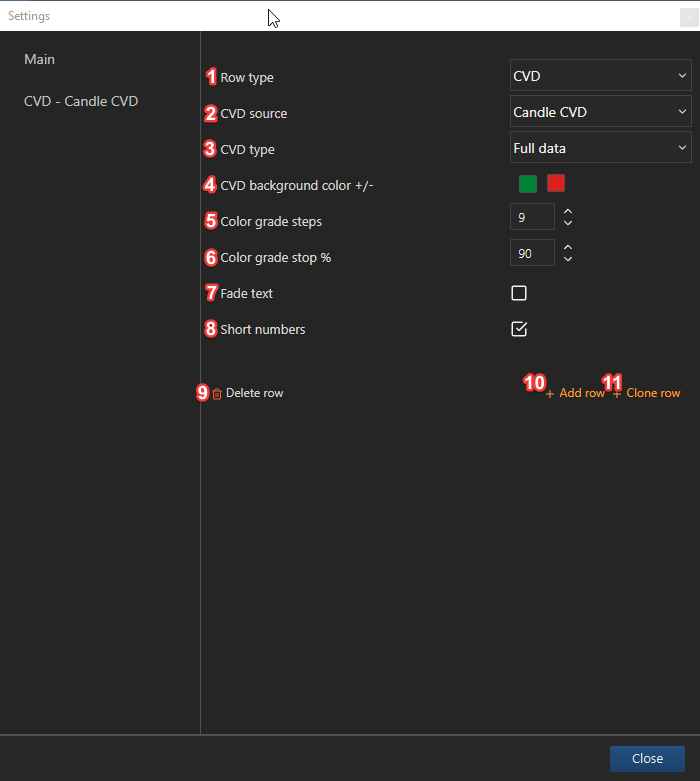
1 - Row type: CVD (preselected)
2 - CVD source:
Candle CVD - whole period delta volume calculated;
TSize 7 CVD - trades over 6000 contracts cumulative delta volume distinguished;
TSize 6 CVD - trades between 5000 - 6000 contracts cumulative delta volume distinguished;
TSize 5 CVD - trades between 4000 - 5000 contracts cumulative delta volume distinguished;
TSize 4 CVD - trades between 3000 - 4000 contracts cumulative delta volume distinguished;
TSize 3 CVD - trades between 2000 - 3000 contracts cumulative delta volume distinguished;
TSize 2 CVD - trades between 1000 - 2000 contracts cumulative delta volume distinguished;
TSize 1 CVD - trades less than 1000 contracts cumulative delta volume distinguished;
3 - CVD type:
Session - delta cumulated starting from the present session beginning;
Full data - delta cumulated over the selected candle period. In the picture below, 182 days selected, it means the volume delta accumulated over 182 days.
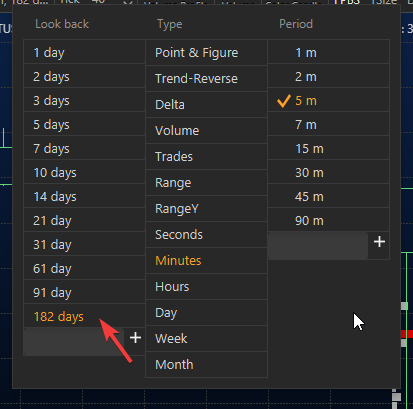
4 - CVD background color +/-: changes delta row background color;
5 - Color grade steps: changes background color grading steps, min - 2, max - 100;
6 - Color grade stop %: changes minimum density of the background color. The bigger the value, the less density range is taken, min - 10, max - 100;
7 - Fade text: changes grading target. Instead of the cell background fading, the text is faded. When the option is selected, an additional checkbox appears, where the text background color could be changed;
8 - Short numbers: shortens long numbers to millions expression;
9 - Delete row: deletes the present row;
10 - + Add row: ads new row below the present row;
11 - + Clone row: duplicates the present row below.