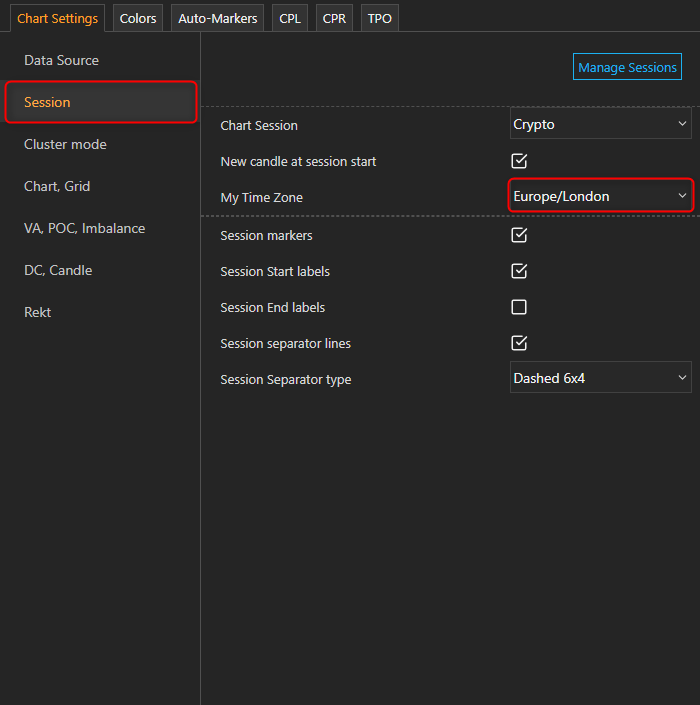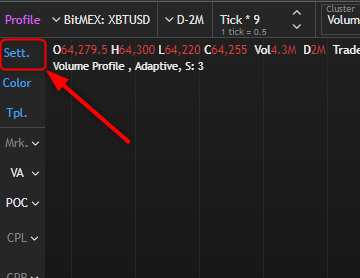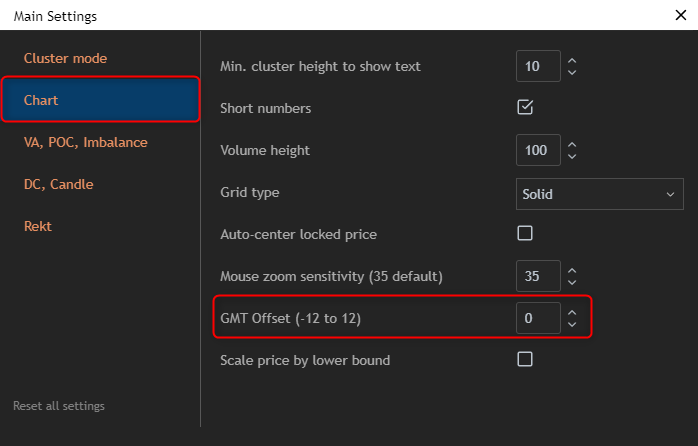How can I change the timezone of the chart?
Web
1. Click on Settings at the top of the top-left menu.
2. Navigate to the Chart tab.
The timezone can be adjusted by incrementing the GMT Offset.
Desktop
1. Right-click on a chart
2. Click on Chart Settings
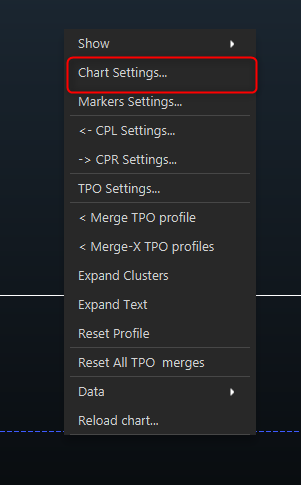
3. The timezone can be changed in the Session section.