This is due to Exo web having already having synthetic volume set for that specific contract on the web version. Whereas, on the Exo Desktop you have to adjust a setting to get the values which would be equivalent to what you are seeing on the web version.
This is due to the data being sent from the exchange to the Exo platform and then having to convert it over to give us synthetic volume values. To do this follow the following steps :
- Right click , Chart settings

- Data Source --> Use Synthetic Volume checked
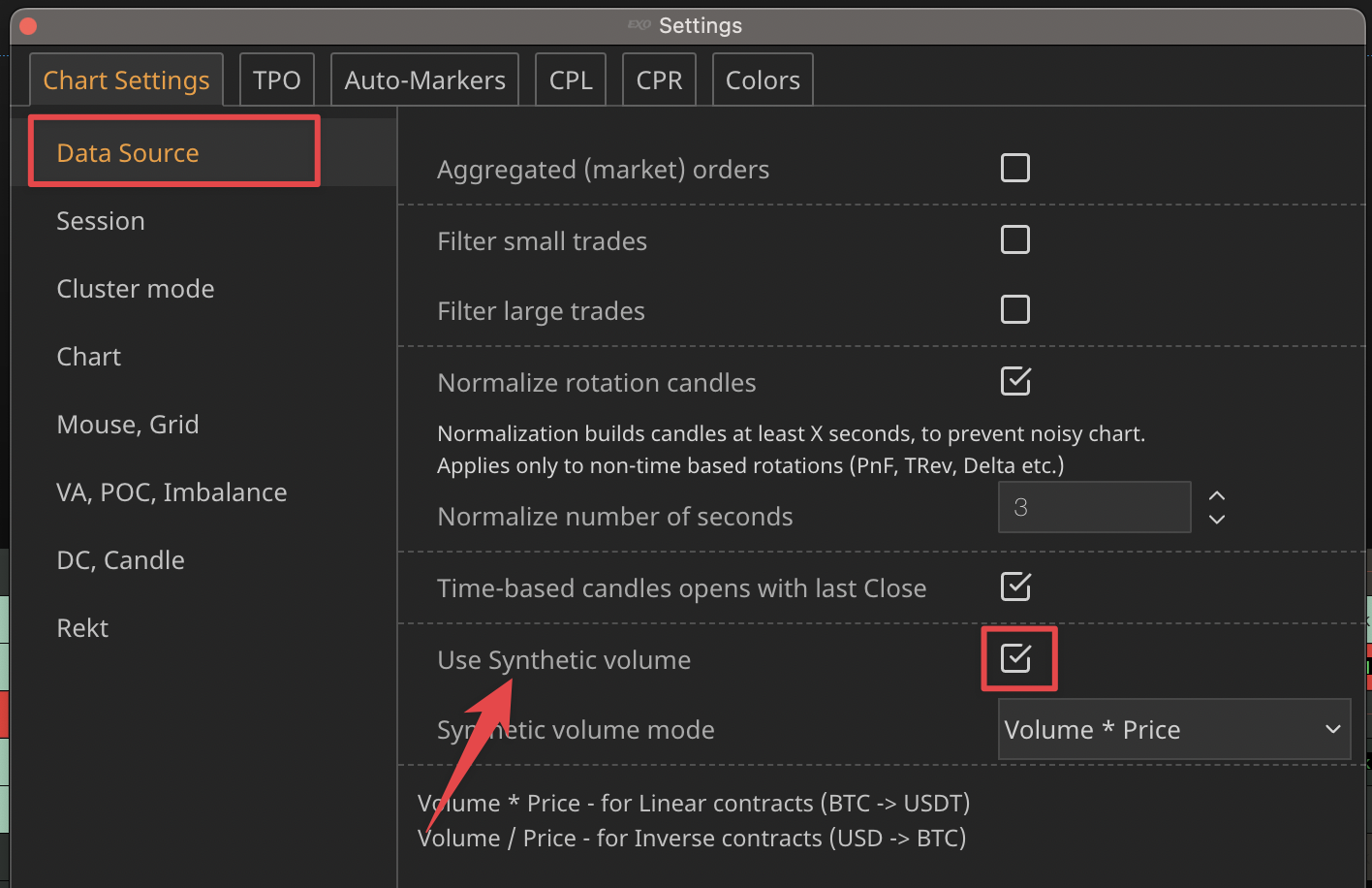
- Synthetic Volume mode -
- For linear contracts (BTC/USDT) select (Volume * Price) to show the value as USD(T)
- For inverse contracts such as (BTC/USD) select (Volume / Price) to show the value in BTC (For this example)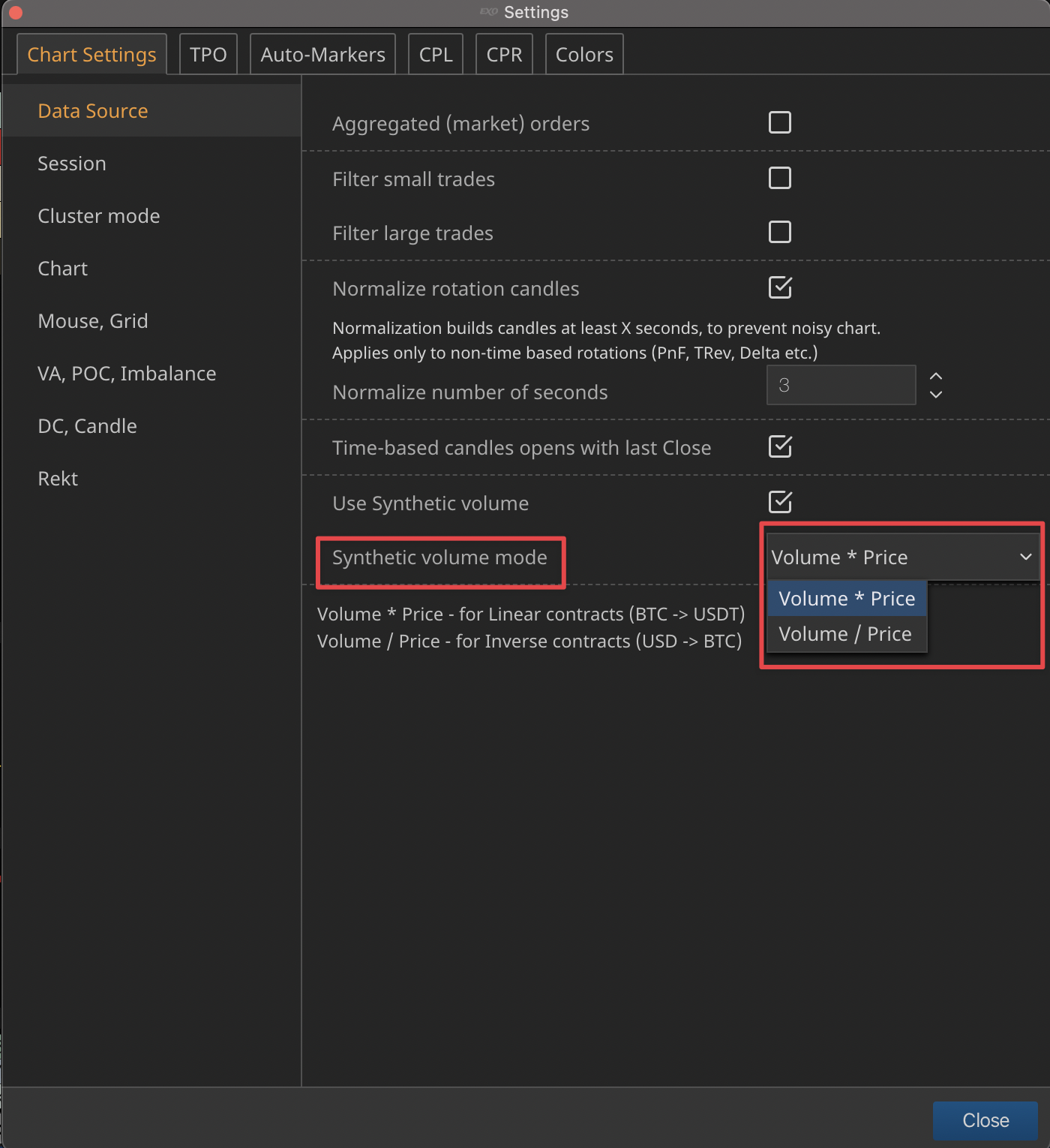
Note : When selecting this you will be required to rebuild chart to see changes made.