Object tree settings
Object tree menu settings are identical for all tools, but each tool has specific settings. This menu controls only the appearance of the tool.
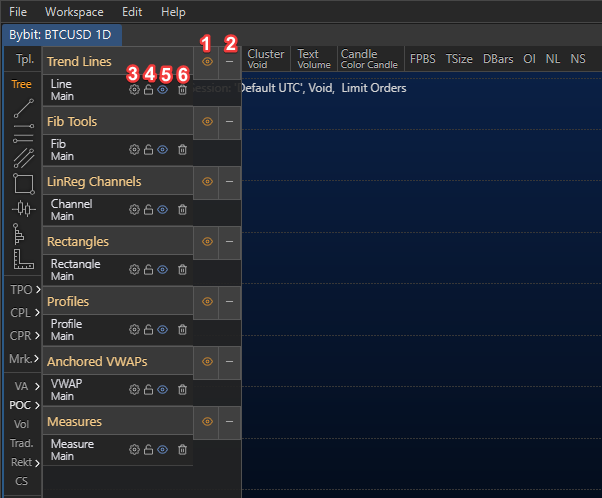
1 - Hide/Show all: hides/shows all tools of this group;
2 - Toggle group: toggles group tools list;
3 - Settings: enters tool settings menu;
4 - Lock/Unlock: locks/unlocks tool location on the chart;
5 - Hide/Show: hides/shows tool location on the chart;
6 - Delete: deletes tool from the chart.