Fib tool settings
Fibonacci retracement is the most common technical analysis tool used by traders. The indicator draws lines, the vertical distance between lines calculated by Fibonacci ratio (most common used include : 23.6%, 34.0%, 38.2%, 50%, 61.8%, 78.6%, 88.6 % and 100%). The tool is used to identify levels of support and resistance, stop-loss and take profit, or target price. These ratios are used as calculated retracement areas.
The Fibonacci tool has 8 built-in pre-sets, often used by traders.
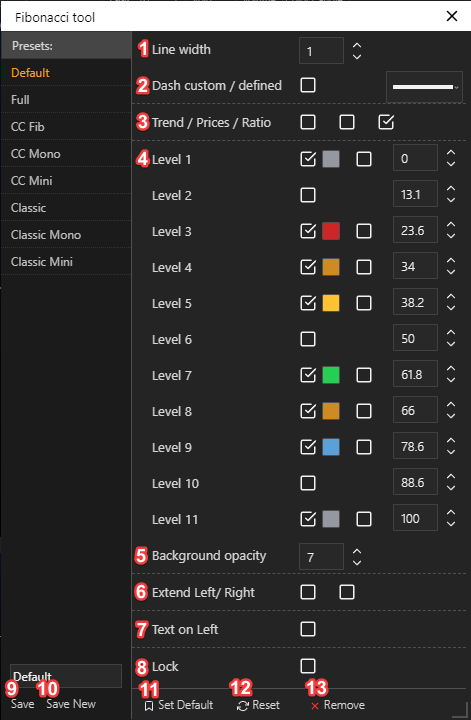
1 - Line width: defines Fib tool lines width, min - 1, max - 20;
2 - Dash custom / defined: changes line to custom dashed view, dashing frequency min 1, max - 50/ defined line type from the list;
3 - Trend / Prices / Ratio: Trend - displays diagonal trend line, from the bottom left to upper right corner / Prices - display price levels for each Fib line / Display FIB ratio numbers in percentage expression;
4 - Levels 1 - 10: settings are the same, but the impact will be on the particular line only:
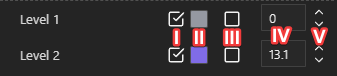
I - switched on/offline view,
II - changes lien color,
III - fills the upper background with respective color line shade,
IV - custom Fib ratio number entering the field,
V - ration number changing buttons, upper arrow increases the number and lower arrow decreases number;
5 - Background opacity: changes background color shade opacity, for all levels;
6 - Extend Left / Right: extends Fib lines to the left or right side of the screen;
7 - Text on Left: changes line text position from right to the left side;
8 - Lock: locks Fib indicator position on the chart;
Bottom panel:
9 - Save: saves changes under present preset;
10 - Save New: duplicates preset and saves changes as a new preset;
11 - Set Default: sets as default preset, every new Fib indicator will be loaded under this preset;
12 - Reset: resets preset to default values;
13 - Remove: deletes preset unrecoverably.