Anchored vWap settings
The Anchored VWAP essentially is the same as traditional VWAP. The only difference is the customizable time frame. In traditional VWAP, the calculation starts at the beginning of the day and ends with the last bar of the chart. Anchored VWAP period is more flexible because the user could customize the time period from the beginning to the end of the period. vWap is used by traders to determine intraday trends, and anchored vWap is used to determine trends over the selected period.
Anchored vWap has built-in 6 presets, commonly used by traders.
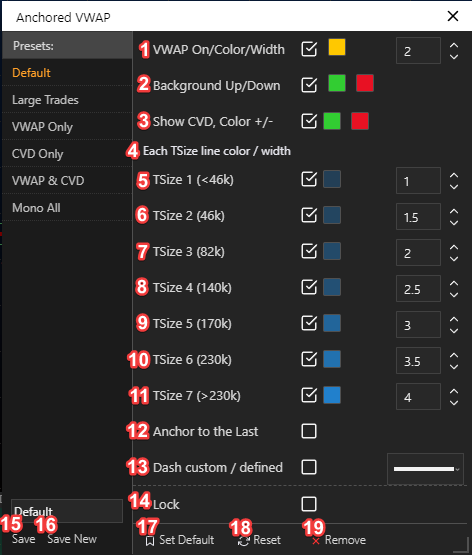
1 - VWAP on/color/Width: on-off VWAP line / changes vWap line color / changes VWAP line width, min - 1, max - 100;
2 - Background Up/Down: on-off background color of VWAP line are. If enabled, upper and lower background color selection option appears;
3 - Show CVD, Color +/-: on-off CVD line at the bottom of VWAP area. If enabled, positive and negative CDV delta color selection option appears;
4 - Each TSize line color/width - this is optional VWAP lines filtered by trades size. Levels settings come from the TSize indicator settings. The seven levels are available as the additional filtered trades VWAP lines. Every levels has common setting: on-off TSize / change TSize line color; change line width (min - 1, max - 20);
5 - Anchor to the Last: stick the right side of the VWAP to the last candle. As long as the new candle appears, VWAP will be extended to the last candle;
6 - Dash custom / defined: changes line setting. When the checkbox is selected, dashing line frequency settings appear (min - 0, max - 50), when the checkbox is unselected, a predefined line selection option appears;
7 - Lock: locks VWAP indicator on the chart, Anchor to the last option selected, it continues to draw VWAP to the last candle;
Bottom panel:
15 - Save: saves changes under present preset;
16 - Save New: duplicates preset and saves changes as a new preset;
17 - Set Default: sets as default preset, every new vWAP indicator will be loaded under this preset;
18 - Reset: resets preset to default values;
19 - Remove: deletes preset unrecoverably.